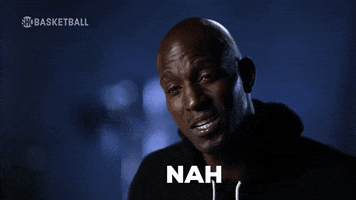Iron Clad Lou
OzCardTrader
I could not find a general hints, tips or technical advice related to cards...either be storage, photography, scanning, archiving or security...so I decided to start one to lump any questions i may have (or that others may have).
Firstly:
I bought a scanner to scan multiple cards because my photography skills are garbage! That is another question.
Anyway I bought an Epson V39 scanner that I realised yesterday would not scan slabs due to the CIS sensor. After spending $140 on it, i had to go out and find a more expensive CCD sensor scanner, that allows you to scan the depth of a slab.
Anyway i lucked out on Gumtree with a $20 Epson V33 that has a CCD sensor and scans like a treat! Just keep that in mind if you are trying to scan slabs! Sorry about the huge size, but just wanted to show the difference in scanners. The after shot has a Palms off extra thick PSA sleeve on, which gives it that funny look, but the label still looks heaps better and clearer.
Before:

After:

Firstly:
I bought a scanner to scan multiple cards because my photography skills are garbage! That is another question.
Anyway I bought an Epson V39 scanner that I realised yesterday would not scan slabs due to the CIS sensor. After spending $140 on it, i had to go out and find a more expensive CCD sensor scanner, that allows you to scan the depth of a slab.
Anyway i lucked out on Gumtree with a $20 Epson V33 that has a CCD sensor and scans like a treat! Just keep that in mind if you are trying to scan slabs! Sorry about the huge size, but just wanted to show the difference in scanners. The after shot has a Palms off extra thick PSA sleeve on, which gives it that funny look, but the label still looks heaps better and clearer.
Before:
After: